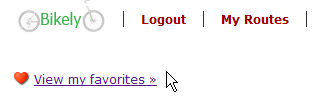Home » Tutorials » Finding routes with StepWhere
Your Favorites
When viewing a StepWhere route, you can add it to your favorites list by clicking the heart icon at the top right of the map page:
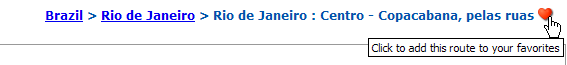
You can view your list of favorite routes in the My Routes section:
You need to have a free StepWhere account and be signed in to use the favorites list.
See Also
- Tagging Learn how to tag your route so others can find it.
- Subscribe to new routes with RSS Discover new routes near you by subscribing to a Search Feed.